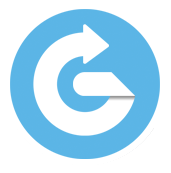Help/FAQs
General
What is Golf Reload?
Golf Reload is an online marketplace created by golfers for golfers to buy, sell and learn about new and used golf equipment. We created Golf Reload to provide a simple, intuitive, affordable and secure marketplace specifically tailored for golfers.
How do I create an account?
Click on the account icon in the upper right corner of the Golf Reload webpage to sign up for an account. After you enter your information and create your account, you will receive a verification email. You are required to verify your account in order to buy and sell on Golf Reload. Please check your spam folder if you do not receive the verification email.
How do I reset my password?
You can reset your password
here .
Is there a Golf Reload mobile application available?
Coming soon! We are working on a Golf Reload mobile application and will make an announcement when it is released.
I live outside the United States. Can I use Golf Reload?
At this time Golf Reload is only available to buyers and sellers located in the United States. We hope to expand internationally in the future.
Questions? Feedback? Need Help?
We are here to make Golf Reload the place to buy and sell golf gear. If you have any questions, would like to provide any feedback or need help, please feel free to contact us at help@golfreload.com.
Fees & Payments
What fees do I pay as a buyer?
There are no fees when you buy items on Golf Reload. Buyers only pay the agreed upon price for the item plus any shipping and handling costs.
What listing fees do I pay as a seller?
Unlike other online auctions sites, there are no listing fees when you list an item for sale on Golf Reload. Sellers can list an unlimited amount of items for sale free of charge.
How long can I leave my item listing running for?
You can leave your item listing on Golf Reload for as long as you like, until your item sells. We do suggest that if your item has been listed for a long period of time that you consider lowering the price, taking better pictures, or improving the description of your item to attract buyers.
What fees do I pay as seller?
Sellers incur a small fee when an item is purchased. A 3.5% ($1 USD minimum) transaction fee, based on the total cost (item price + shipping and handling), is taken when an item sells.
The sale will also be subject to Paypal fees.
Example:
An item sells for $90 plus $10 shipping for a total cost is $100.
Golf Reload fee would be 3.5% of the $100 total or $3.50.
Paypal's fee would be $3.20.
The seller would receive $93.30 ($100 - $3.50 - $3.20) from the sale.
Listings
How do I list an item for sale?
Before listing an item selling you need to fill out the required fields in your Store Information. Log into your Golf Reload account and go to My Account/My Profile and click on the Store Information tab. Make sure your Store Address is filled out, and your Paypal Seller Account is enabled. Click on the Save Changes button. Now you are all set to sell!
Click on Sell Item icon in the upper right corner of the Golf Reload webpage to begin listing your item.
We have made selling items on Golf Reload easy by providing suggestions for manufactures when you select a category, providing the appropriate optional fields based on the type of equipment you are listing and auto-creating your item's Listing Title based on information you provide. Of course, you can customize your listing any way you like but we try to make it easy for you, the seller.
How do I add pictures of the item I want to sell?
The Golf Reload website is optimized for mobile devices so you can use your iPhone or Android phone to list items for sale and use your phone’s camera to take pictures to add them to your listing.
We are working on a mobile app that will make selling even easier in the near future.
What are the guidelines for condition when selling an item?
It's important to give buyers an honest assessment of the condition of the item you are selling to avoid conflicts later. Below are guidelines for condition when selling gear on Golf Reload:
Brand New
The gear you are selling is new, has never been used and comes with the original manufacturer's warranty.
B-Stock
The gear has been opened and returned. It may have a cosmetic blemish or imperfection such as a scratch, a mark or chipped paint. The gear may still qualify for the manufacturer's warranty.
Mint
The gear should come with original packaging and appears to be new. There should be no cosmetic blemishes or imperfections.
Excellent
The gear has been used but has no cosmetic blemishes or imperfections.
Very Good
The gear has been used and has minor cosmetic blemishes but otherwise functions perfectly.
Good
The gear has been used and has noticeable wear but otherwise functions perfectly.
Fair
The gear has quite a bit of wear that may or may not affect how it functions.
Poor
The gear has some functional problems and requires some repair to make it functional.
Non-functioning
The gear does not function and may or may not be able to be repaired.
What shipping options are available when I sell an item?
When you sell an item, you can choose from the following shipping options:
Free Shipping
No charge for shipping the item. Your item listing will be prominently advertised as 'Free Shipping'. Buyers are more enticed by items that offer free shipping.
Flat Rate
Shipping charge is set to the amount you specify.
Local Pickup
Buyer can pick up the item from you locally. We recommend you meet at a public venue for both the buyer and sellers' safety.
What forms of payment are accepted?
Golf Reload uses Paypal for processing Visa, Mastercard and Paypal direct payments.
How does the "Make an Offer" feature work?
Just like a regular marketplace, you can make the seller an offer. Simply click on the Make an Offer button in the listing, enter your offer price and an optional message to the seller. If the Make an Offer button is not available, the seller has opted to not accept offers for the item.
Once your offer is submitted, the seller will receive a notification and they will have 24 hours to reply to your offer. They can either accept, deny, or counter your offer, at which point you will receive an email notification with some next steps.
If the seller counters your offer, you will be able to go back and forth in your negotiations until a price is mutually accepted..
Once an offer has been accepted by either party, the buyer has 48 hours to submit payment for the item.
Purchasing
How does the purchasing process work?
Below is a step-by-step explanation of the purchasing process:
-
Buyer clicks on "Add to Cart" in an item listing.
-
Buyer clicks on the "Proceed to Check Out" button.
-
Buyer specifies the Shipping Address (if applicable), verifies the total Price, and clicks on the Paypal Checkout button.
-
A new window opens and the buyer can log into Paypal to pay or directly enter their credit card information.
-
Once the payment has been completed in Paypal, the seller immediately receives an email informing them that their item was purchased.
-
The buyer also receives an email that the purchase is pending.
-
The seller has 3 business days to ship the item. The seller is responsible for entering the tracking number for the sold item. Once the package has been marked as shipped by the shipping company, funds are released to the seller.